Run multiple sales
Create a sale by choosing desired product criteria. Example: products with a specific tag, type or vendor etc.
Optional, limit the sale only to specific variant titles, inventory or SKUs, or exclude some variants.
- Discount by percentage
- Discount by amount
- Fixed sale price
Scheduling (optional) has recurrence (once, daily or weekly) and desired day & time to start and end.
Tag management: Tags can be automatically added or removed to products when a sale starts or ends. This enables creating automatic collections for specific tags. Some examples of how this can be used:
- Create a Sale collection to automatically include products with desired tag
- Add a Daily Deals collection to your site that includes products on sale
- Make your Front-page collection automatically include products on sale
- Add a "Deals of the month" menu item, linked to an automatic collection
- Exclude sale collections from discount codes you distribute to customers
How it works: App updates product prices in your Shopify admin according to the sales that you create. When a sale starts: Compare at price is set to original product Price, and product Price is set to the discounted sale value. When a sale ends: Product Price is set back to Compare at price, and Compare at price is set to blank. You can have multiple sales active at the same time. If a product is part of multiple sales, only one sale will apply (the one which results in smallest product price). Example:
- Entire store sale at 30% Off
- T-Shirts at 50% Off
Updating products in Shopify admin (eg add tags, change product type...) will update sale prices on those products in a few minutes, according to the sales you have setup.
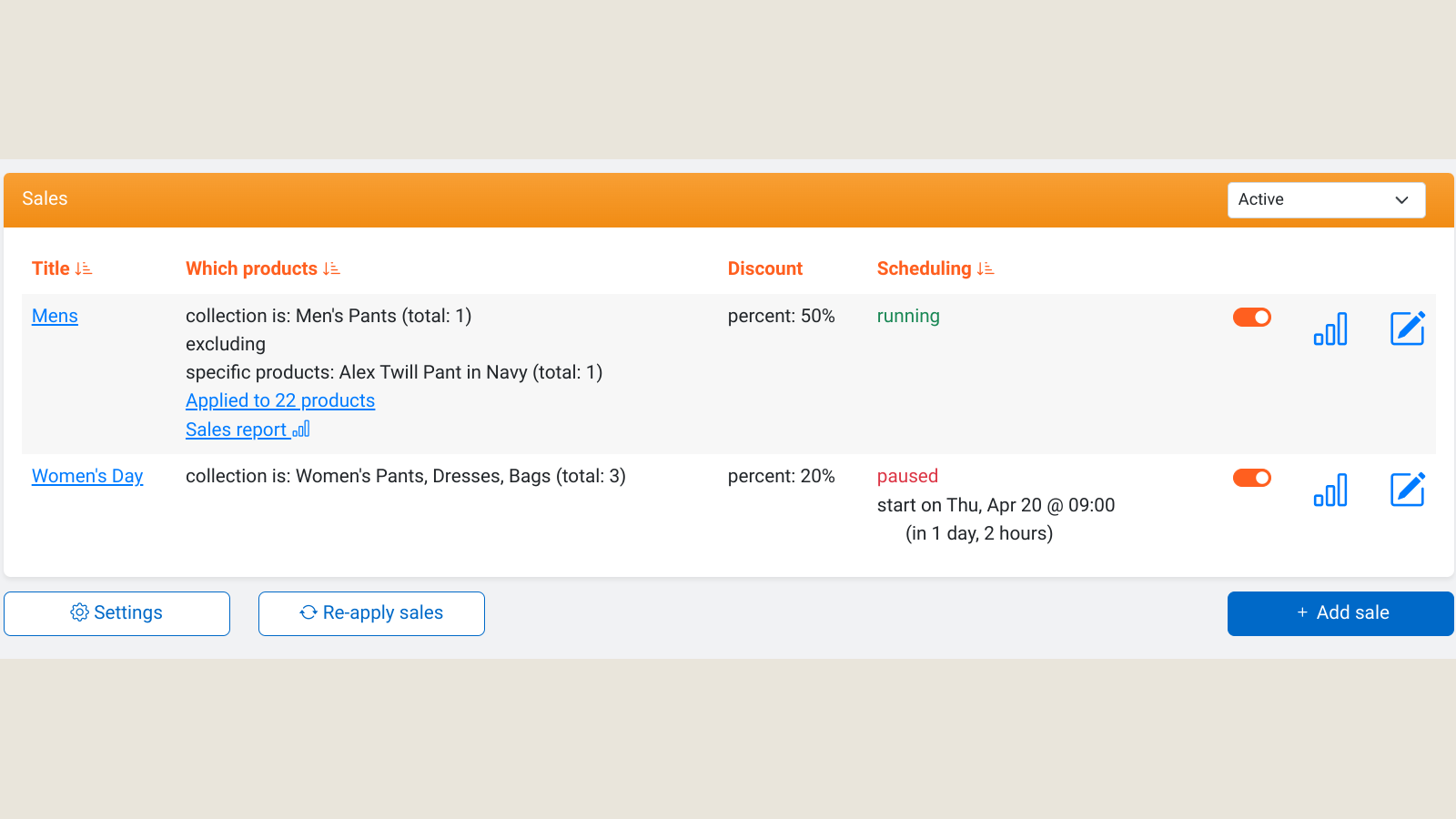
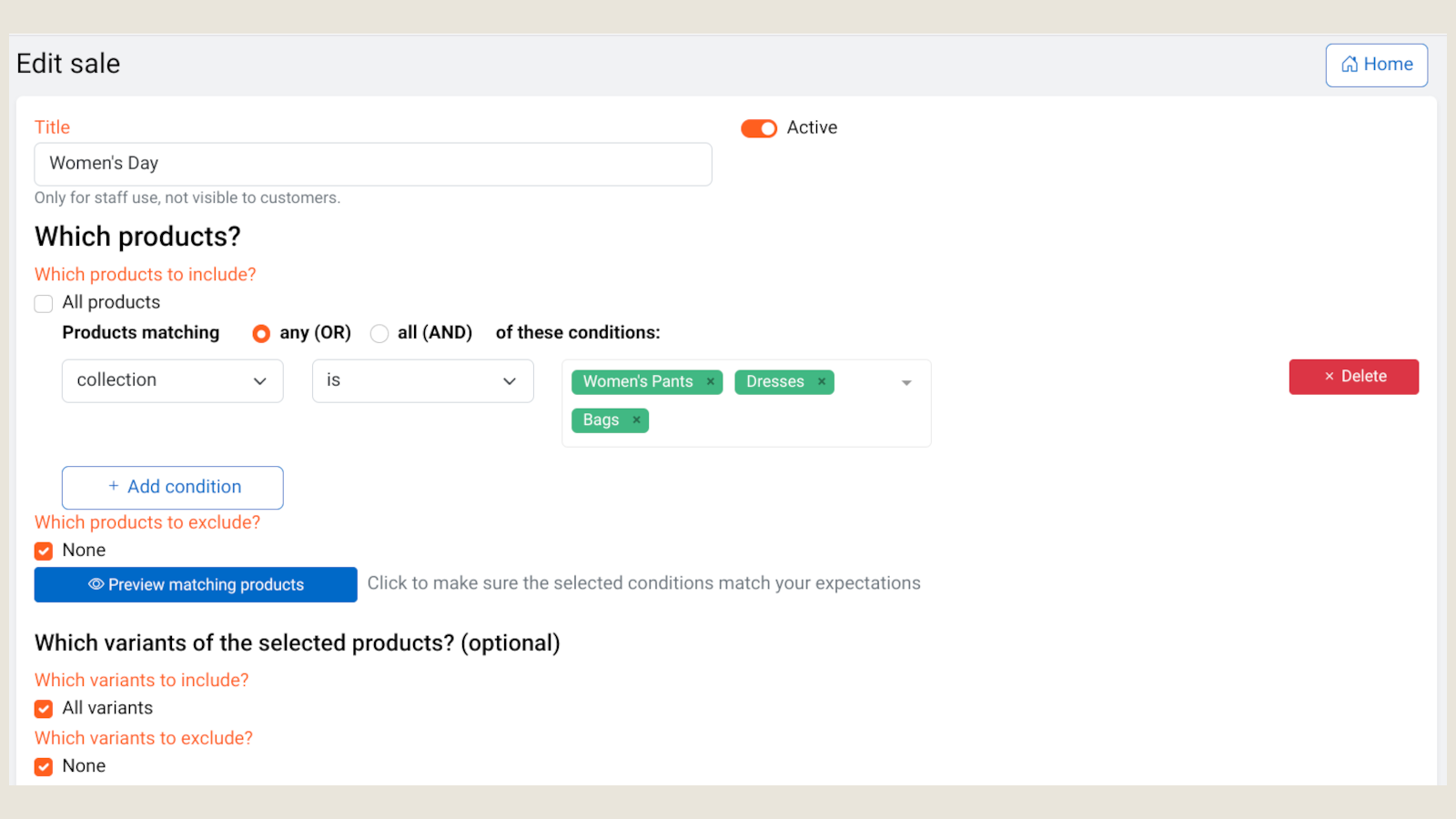
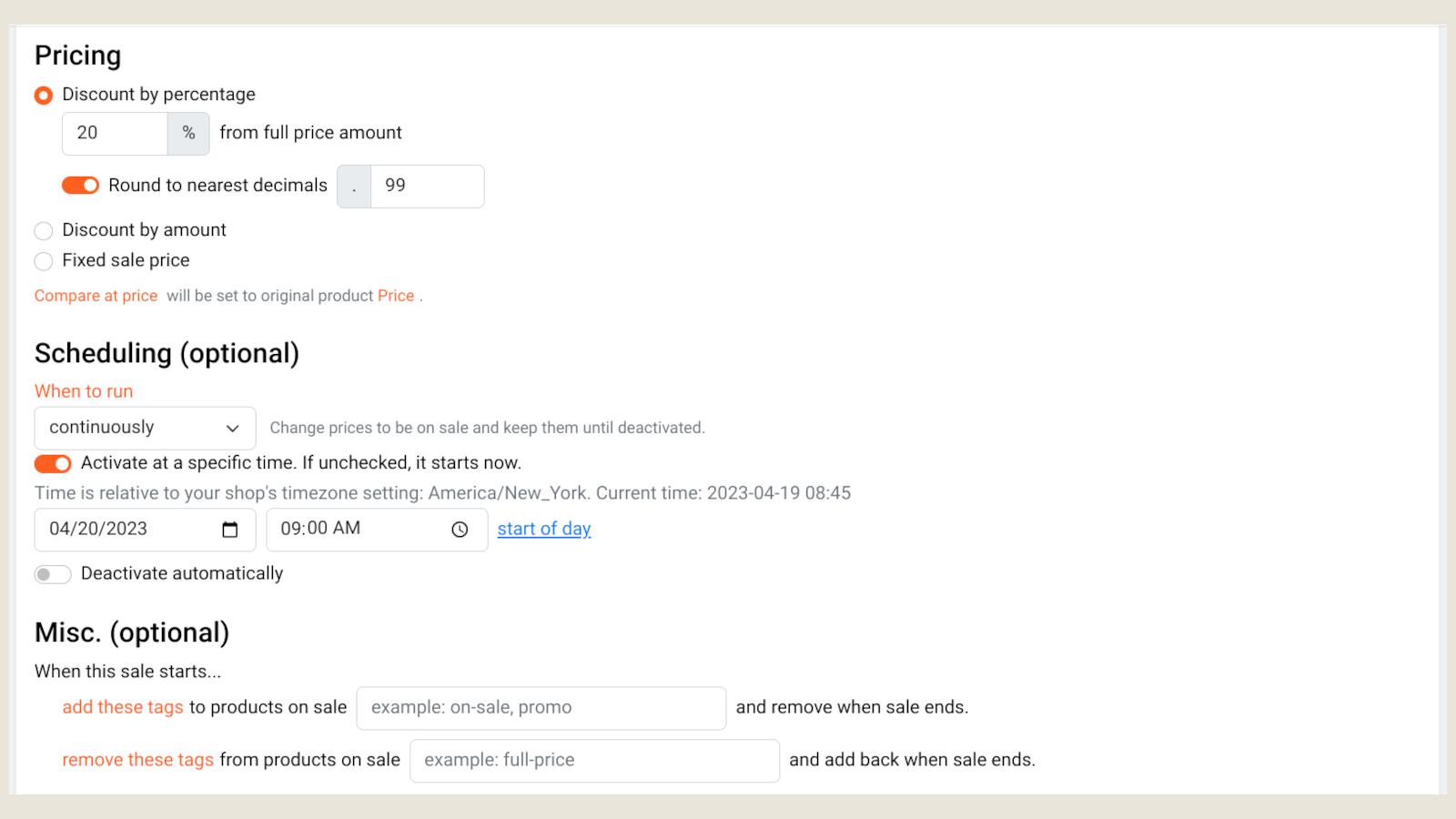
Bulk edit products & images
Bulk edit product information such as tags, types, description, vendor, prices and images, with just a few clicks.
Choose which products to edit using various filtering criteria.
Schedule repeating tasks to run daily / weekly.
- Change product prices
- Sort product variants ordering by Size
- Add new variants
- Delete variants
- and more
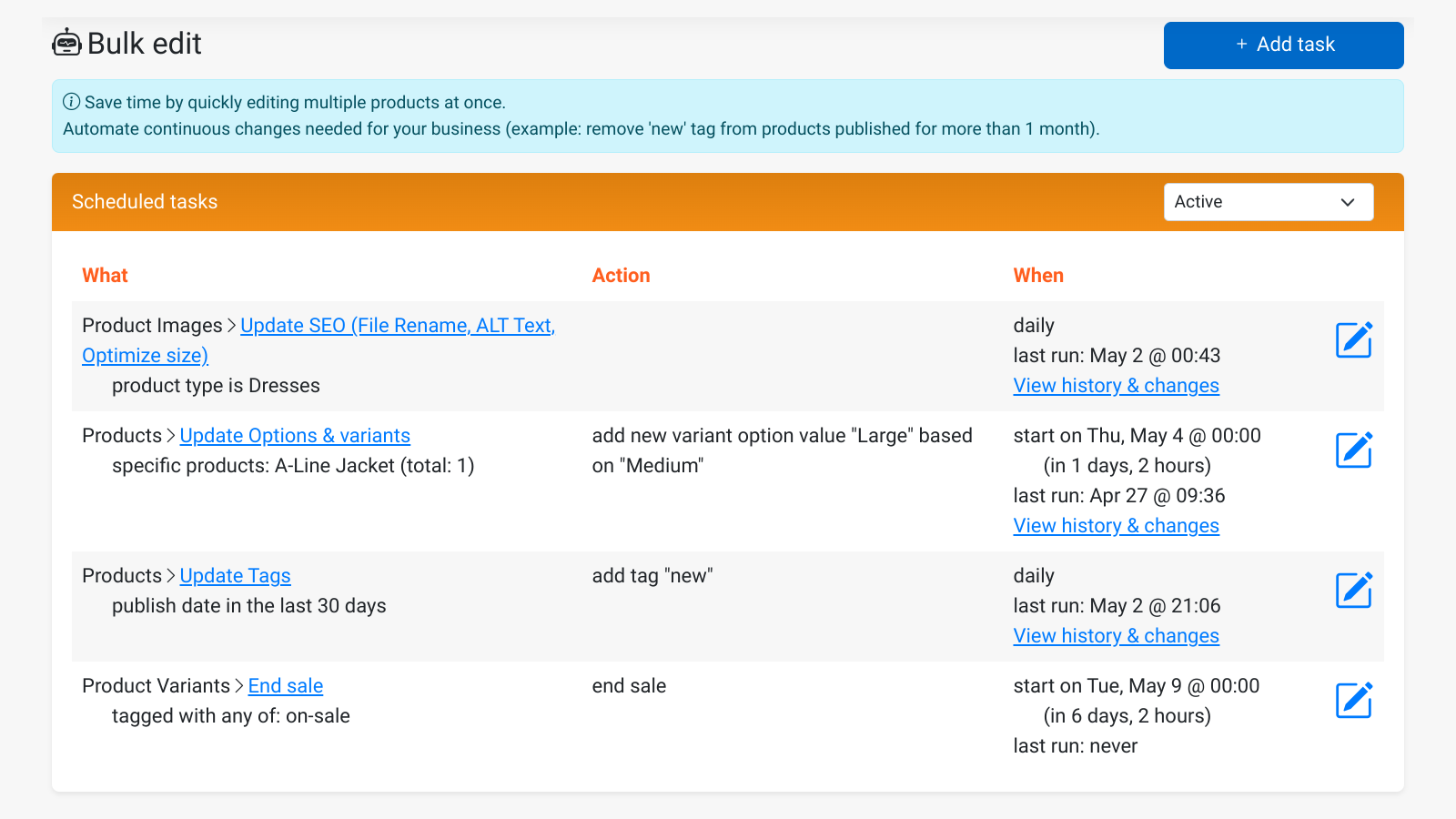
Auto tagger
Automatically tag selected products, orders or customers with desired tags or metafields.
Examples:- Tag products with Size tags that are in stock for each product, used by customers to filter by chosen size.
Product filters: Merge similar option values into fewer, coherent options. Example: "XS, X Small, Extra small, 36, 37" should show as "X-Small" - Tag orders which include specific products or made by particular customers
- Tag customers who ordered a specific Size or Color with that option value, for better email targeting and customization
Works great with Shopify Search & Discovery and themes which use Collection / Product filters 2.0 (provided by Shopify and complemented by us, no need to use another app).
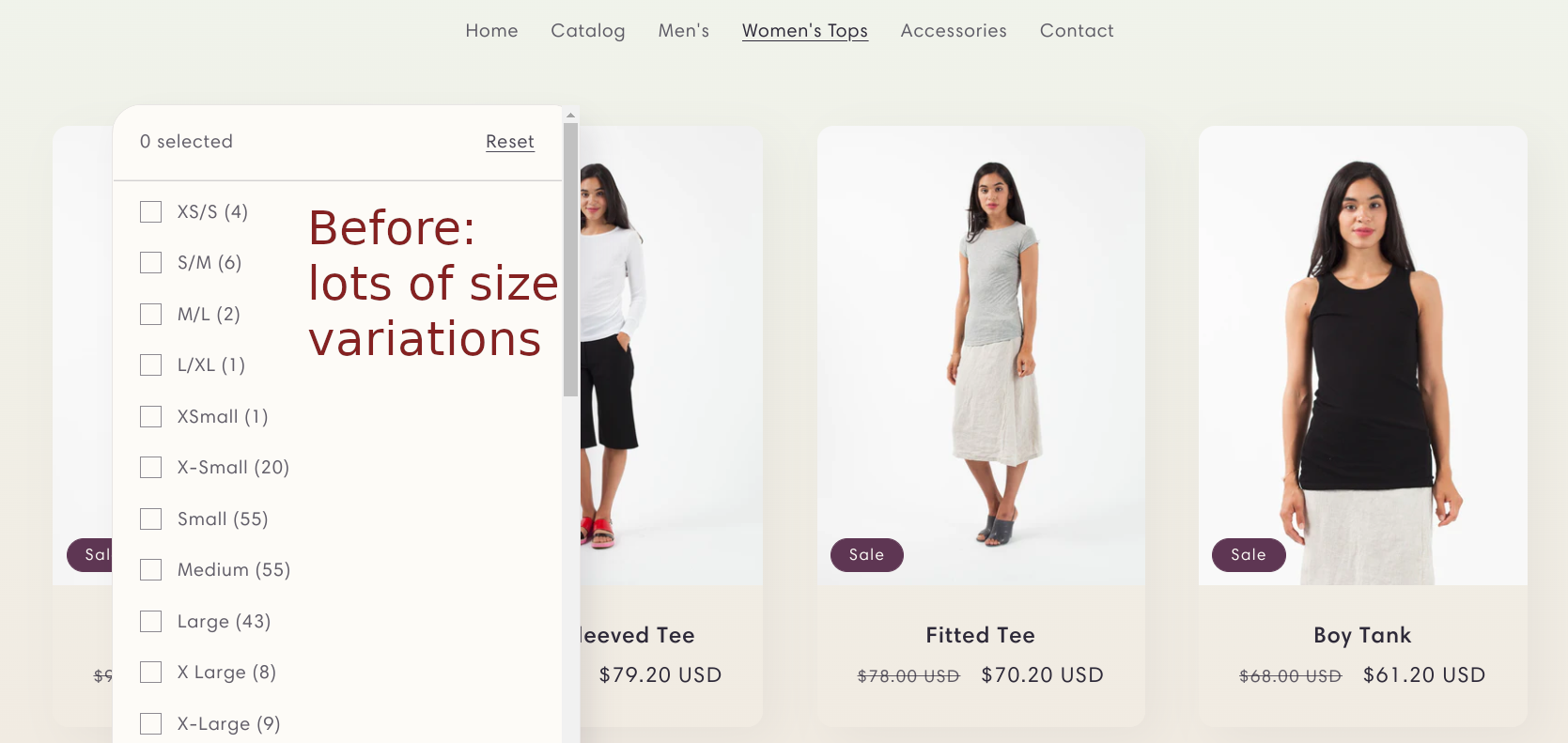
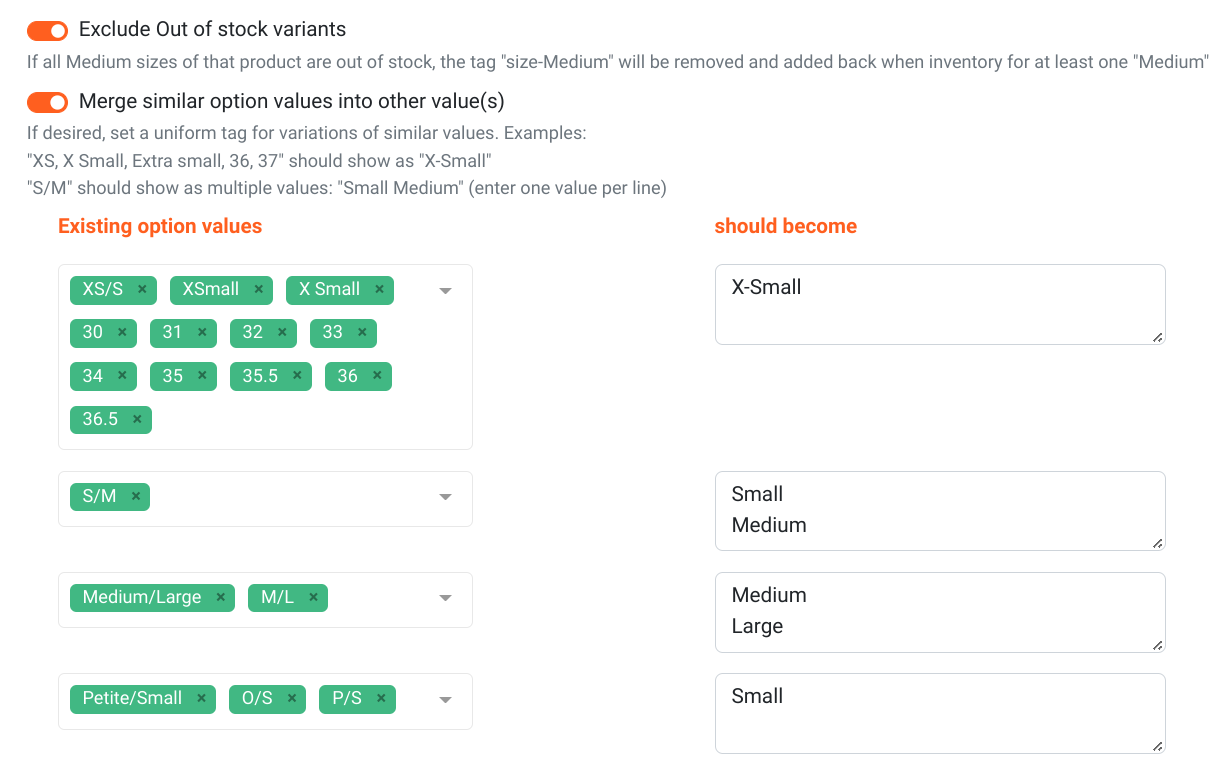
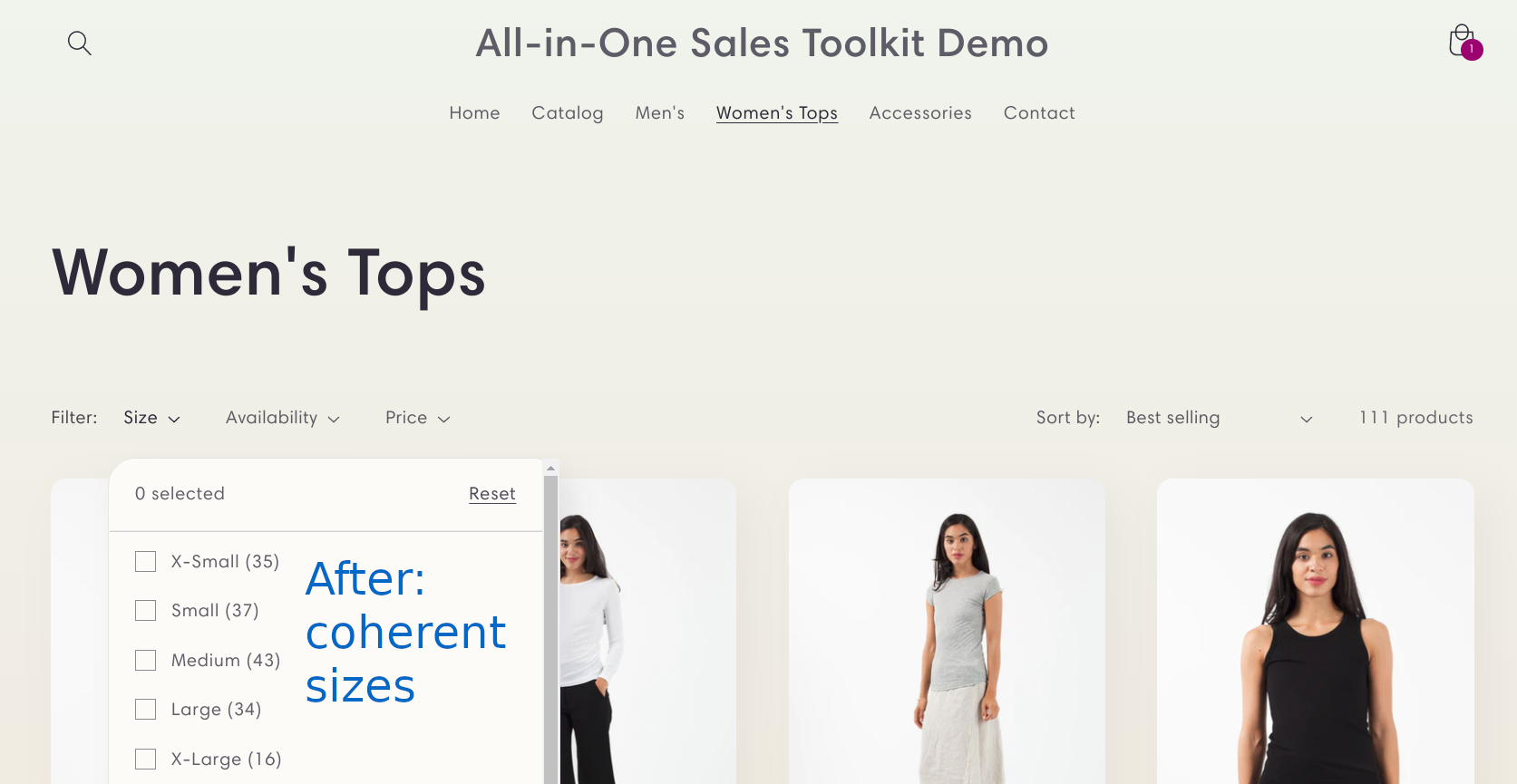
Product Images SEO
Rename image files and add Alternative Text to make it easier to discover your products on Google Images. Also, optimize file size for faster downloads, while preserving visible image quality and original dimensions.
Use patterns such as product title, type or vendor. This will automatically rename images when you make changes to product information.
Schedule a weekly task and keep your store SEO updated automatically as products are added and edited.
Volume Discount Mojo
Boost sales by offering discounted prices for bulk purchases and incentivizing larger orders.
Volume Discount Mojo offers a hassle-free solution to implement tiered pricing based on the quantity of items purchased. This helps increase your average order value, clear out excess inventory, and encourage repeat purchases by price-conscious customers. It is especially beneficial if you sell products in bulk or at a high cost per unit.
- Promotes quantity breaks pricing on the product page and in the cart.
- Automatically applies discounts in both the cart and checkout.
- Works with AJAX carts, quick buy, and instant purchase.
- Scheduling: continuous, daily, or weekly promos.
- Flexible product selection by multiple include and exclude conditions.
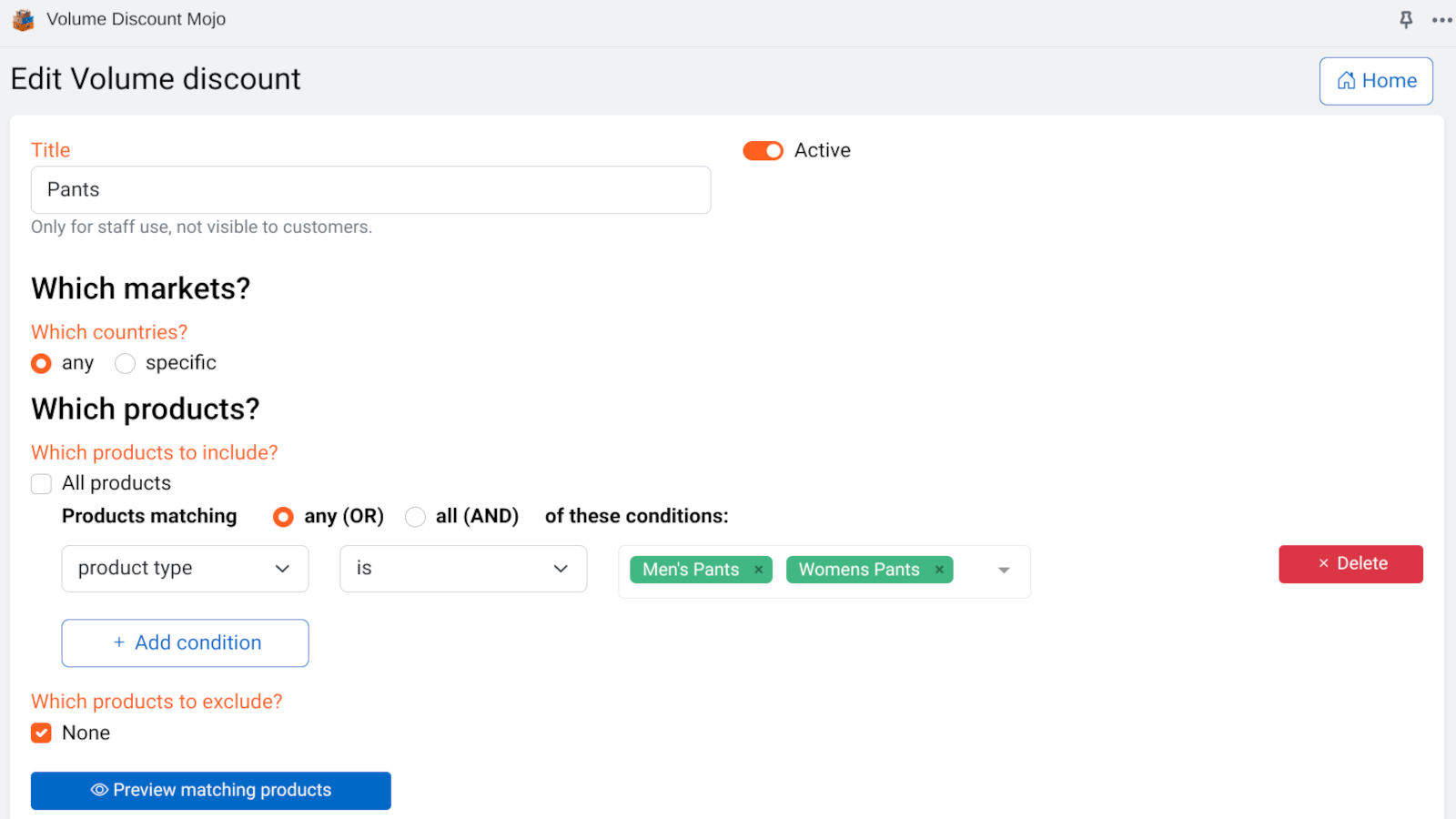
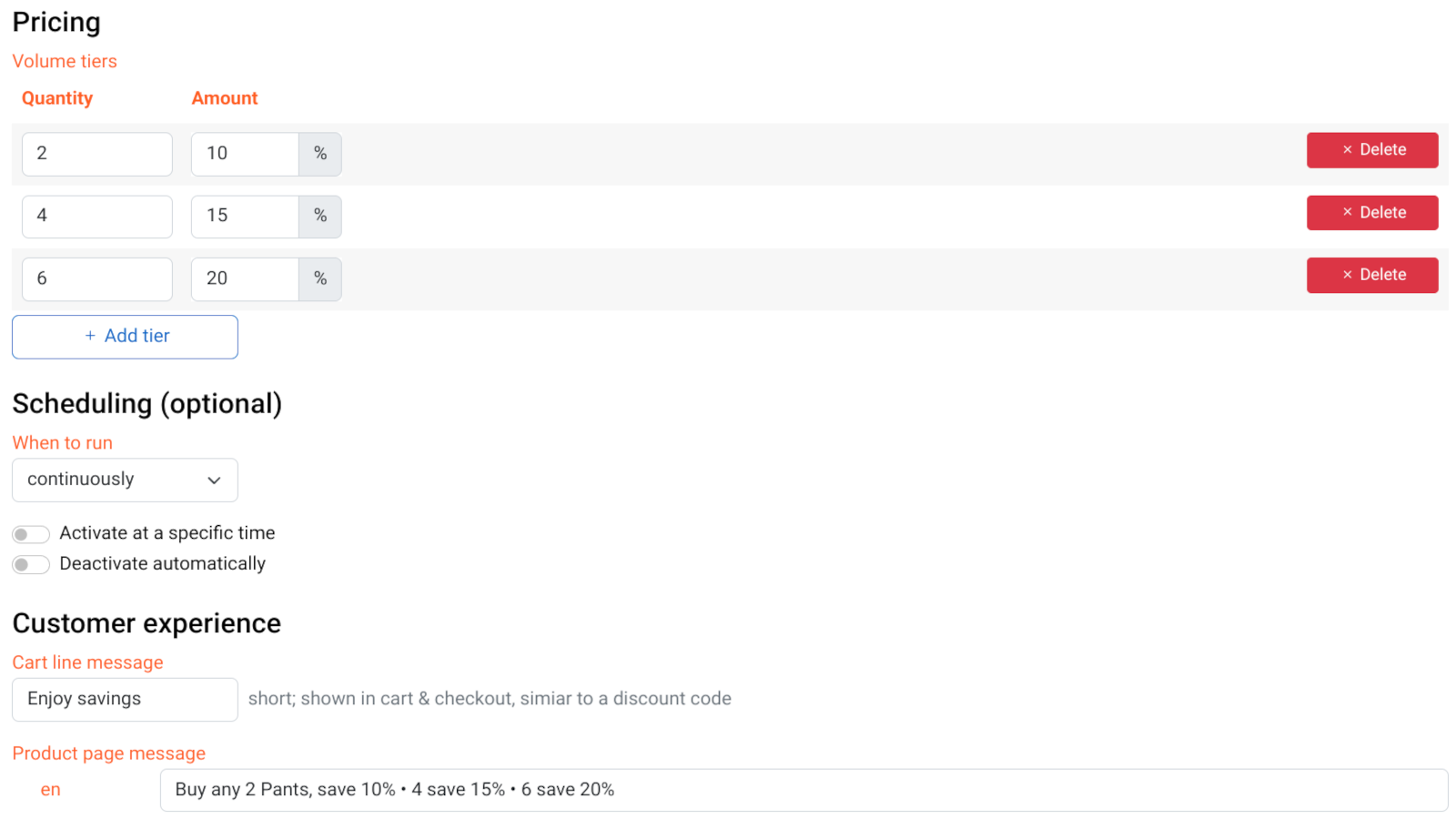
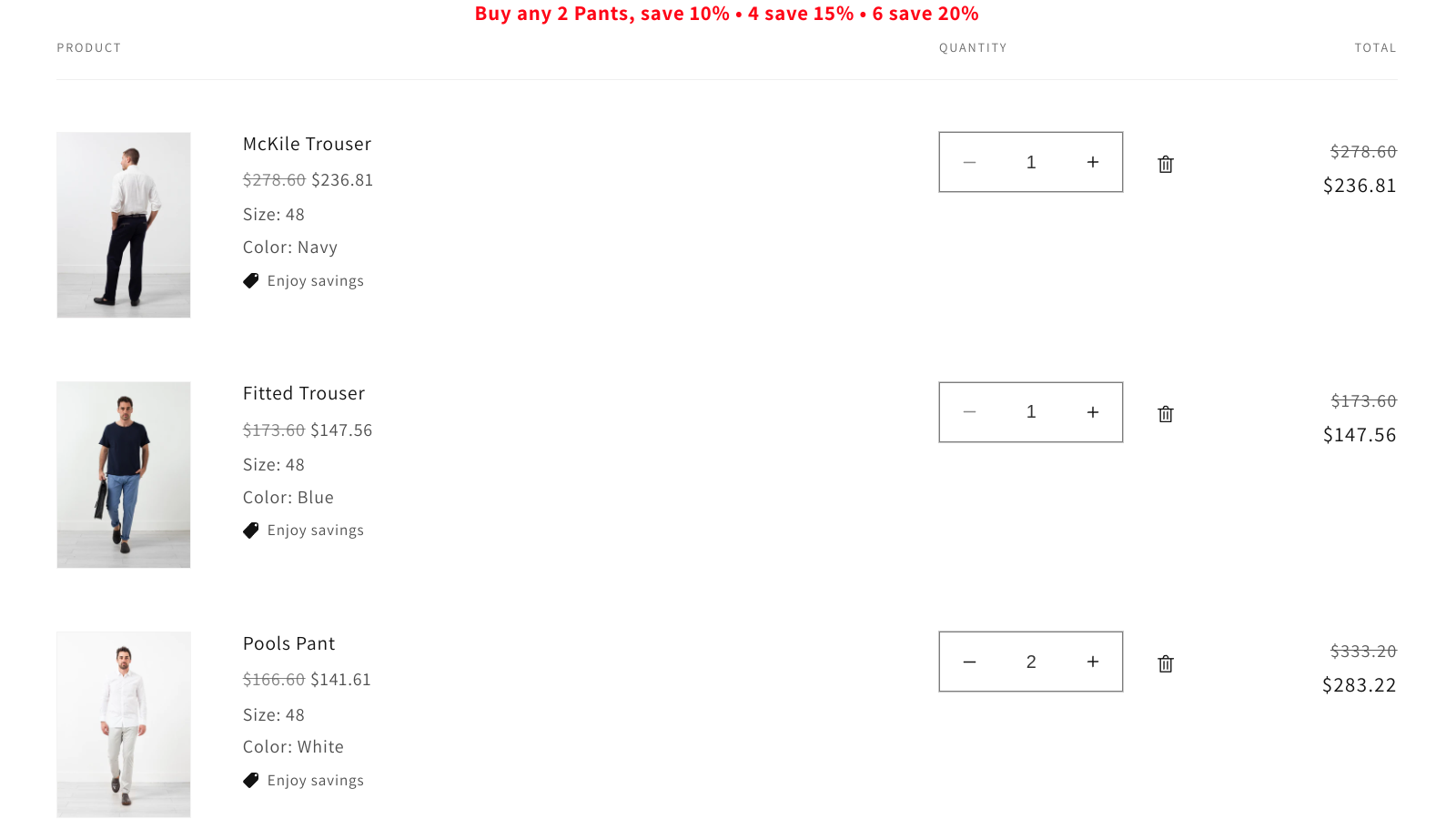
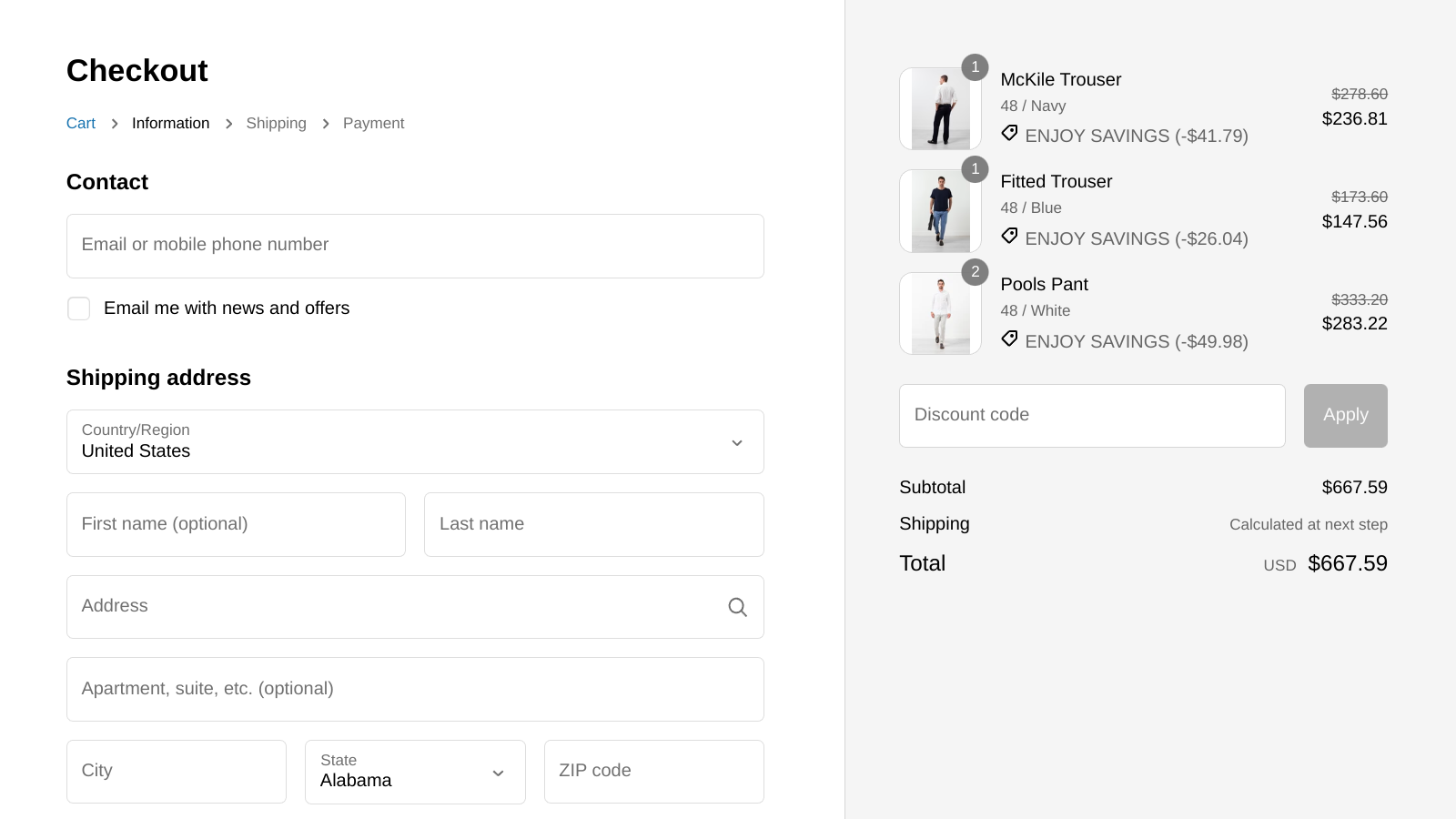
Batch Virtual Picture Framer
The effective way to batch generate image preview mockups for wall art online stores.
Place any picture onto your own template to see how it will look in a frame & on the wall.
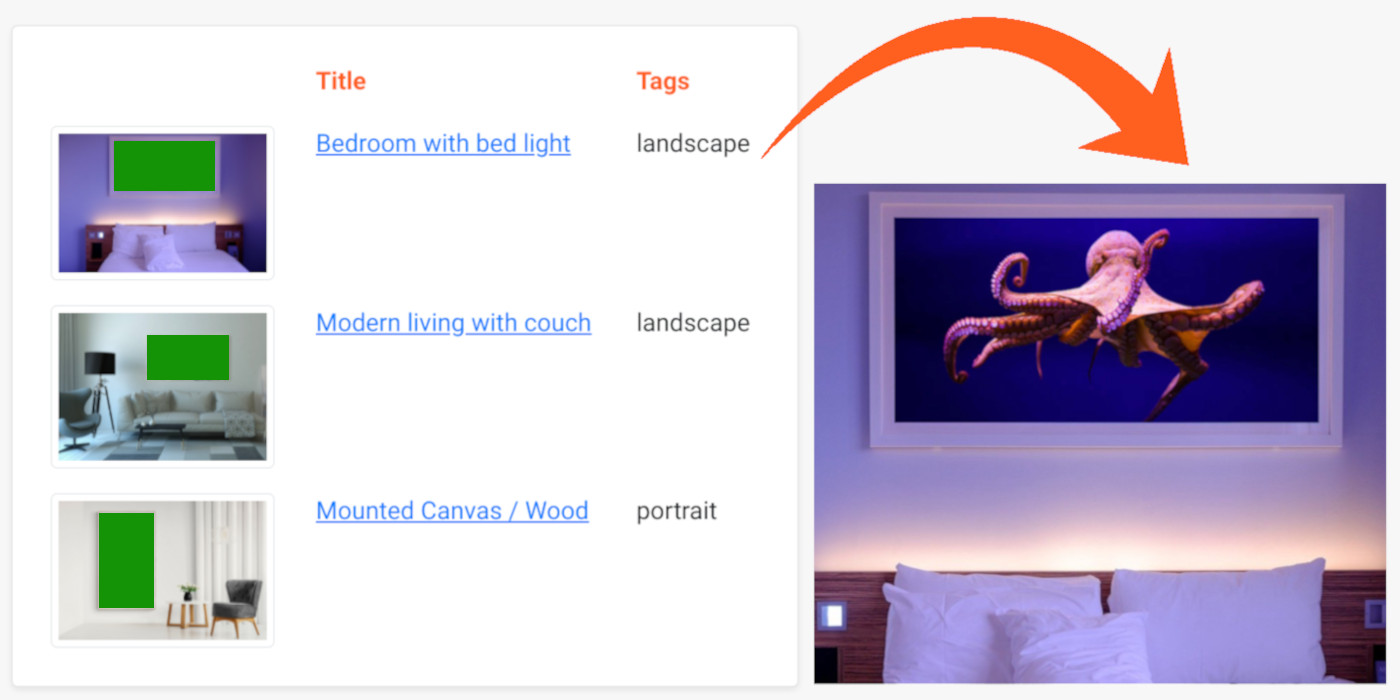
Generate all template images for a product in seconds. Images will be assigned to proper variants, based on template title and variant title. Built-in integration with Shopify and other platforms.